
微博热搜榜 排名 1.让中国市场成为世界的市场共享的市场大家的市场 排名 2.佳木斯坍塌体育馆3人遇难 排名 3.原来淋巴肉是不能吃的 排名 4.进博会到底有多好逛 排名 5.节奏大师回归 排名 6.为研究他喝下幽门螺杆菌培育汤 排名 7.北上广很难有花束般的恋爱 排名 8.微博校园探星计划 排名 9.景甜脏脏包妆造 排名 10.突然理解为什么姜涛是顶流了 排名 11.方圆脸高级感妆容 排名 12.恒大地产再被强制执行4亿 排名 13.向佐记得郭碧婷小时代每个细节 排名 14.女大学生肚子大被搓澡阿姨救了一命 排名 15.每天1点睡觉的好处 排名 16.这是考研人的生命线啊 排名 17.景甜 脸在江山在 排名 18.1岁宝宝离世捐器官救6人 排名 19.胡彦斌意难平 排名 20.女生为考研戴电击闹钟电破皮都没醒 GitHub 热门榜单 排名 1:/jmorganca/ollama 简介: 在本地启动并运行Llama 2和其他大型语言模型 URL: https://github.com/jmorganca/ollama 作者: jmorganca 排名 2:/chronark/highstorm 简介: 开源事件监视 URL: https://github.com/chronark/highstorm 作者: chronark 排名 3:/krahets/hello-algo 简介: 《你好算法》:动画图解、一键运行的数据结构与算法教程,支持 Java、C++、Python、Go、JS、TS、C#、Swift、Rust、Dart、Zig等语言。 URL: https://github.com/krahets/hello-algo 作者: krahets 排名 4:/apernet/hysteria 简介: 歇斯底里症是一种强大的、闪电般快速的、抵制审查的代理。 URL: https://github.

使用 ElasticSearch Curator 7天定期删除日志 背景 Curator 是 Elastic 官方发布的一个管理 Elasticsearch 索引的工具,可以完成许多索引生命周期的管理工作。
我使用的 elasticseraech 8.0 以上的版本,所有我直接安装最新版的curator,服务器是centos 7 的
二进制安装 下载 1wget https://packages.elastic.co/curator/5/centos/7/Packages/elasticsearch-curator-5.8.4-1.x86_64.rpm 安装 curator 1rpm -ivh elasticsearch-curator-5.8.4-1.x86_64.rpm 2curator --version 进入安装文件,创建文件 1cd /opt/elasticsearch-curator 2mkdir log 3cd log 4touch run.log 创建config.yml文件在log目录下 config.yml样例如下: 配置说明参考官网说明:config.yml
1# Rmember, leave a key empty if there is no value. None will be a string, 2# not a Python "NoneType" 3client: 4 hosts: 5 - 192.168.10.17 # elasticsearch IP 地址 6 port: 9200 7 url_prefix: 8 use_ssl: False 9 certificate: 10 client_cert: 11 client_key: 12 ssl_no_validate: False 13 http_auth: elastic:password # elastic 密码,没有就不用写 14 timeout: 30 15 master_only: False 16 17logging: 18 loglevel: INFO 19 logfile: /opt/elasticsearch-curator/log/run.

微博热搜榜 排名 1.习近平向第六届进博会致信 排名 2.陈楚生 披荆斩棘总冠军 排名 3.台湾黑老大向好友炫枪将自己打死 排名 4.第一届全国学青会开幕式 排名 5.TCL敢为科技攀登 排名 6.东北局地特大暴雪 排名 7.俞灏明 没成团 排名 8.杨紫李现 国色芳华 排名 9.请回答1988开播八周年 排名 10.研究发现血型与疾病的发生有相关性 排名 11.本周狗屎运最旺的星座 排名 12.奥巴马称没有谁的手是干净的 排名 13.李枫说郭敬明事件是性骚扰 排名 14.南京地铁 排名 15.哈尔滨主城区停课1天 排名 16.内娱可以吃一辈子的剧 排名 17.LNG 排名 18.受伤的只有关晓彤和光盘 排名 19.现在看何以琛太搞笑了 排名 20.警方通报女子将孩子推下池塘 GitHub 热门榜单 排名 1:/idurar/idurar-erp-crm 简介: IDURAR开源ERP CRM | Node Js React AntD MERN URL: https://github.com/idurar/idurar-erp-crm 作者: idurar 排名 2:/XTLS/Xray-core 简介: X射线,穿透一切。也是最好的v2ray核心,支持XTLS。完全兼容的配置。 URL: https://github.com/XTLS/Xray-core 作者: XTLS 排名 3:/2dust/v2rayN 简介: 适用于Windows的GUI客户端,支持Xray核心和v2fly核心等 URL: https://github.

微博热搜榜 排名 1.重温习近平主席历届进博会讲话金句 排名 2.东北这次强降雪下到发紫 排名 3.关晓彤生日被整蛊 排名 4.让看电视更简单消费不套娃 排名 5.毛毛姐称直播间手机被调包成模型机 排名 6.李佳琦公司回应员工收百万好处费 排名 7.作家周涛突发心梗去世 排名 8.尼泊尔地震已致157人死亡 排名 9.女子全麻术后被好友轮流拿喇叭叫醒 排名 10.艾伦三笠 最后一吻 排名 11.大妈为自拍不慎踩空掉进芦苇荡 排名 12.超市老板猥亵14岁小女孩被行拘9日 排名 13.刘涛解释妈祖为什么会说英语 排名 14.李荣浩看见这个灯牌差点唱笑场 排名 15.秦岚偷听八卦演我本人 排名 16.孙颖莎 排名 17.以爱为营土营十级怼人文学 排名 18.林心如说紫薇演得好浮夸 排名 19.郑书意时宴的朋友圈 排名 20.守望先锋 韩国队 GitHub 热门榜单 排名 1:/2dust/v2rayN 简介: 适用于Windows的GUI客户端,支持Xray核心和v2fly核心等 URL: https://github.com/2dust/v2rayN 作者: 2dust 排名 2:/antirez/smallchat 简介: 聊天服务器的最小编程示例 URL: https://github.com/antirez/smallchat 作者: antirez 排名 3:/SagerNet/sing-box 简介: 通用代理平台 URL: https://github.com/SagerNet/sing-box 作者: SagerNet 排名 4:/zzzgydi/clash-verge 简介: 一个基于牛头人的冲突GUI。支持Windows、macOS和Linux。 URL: https://github.
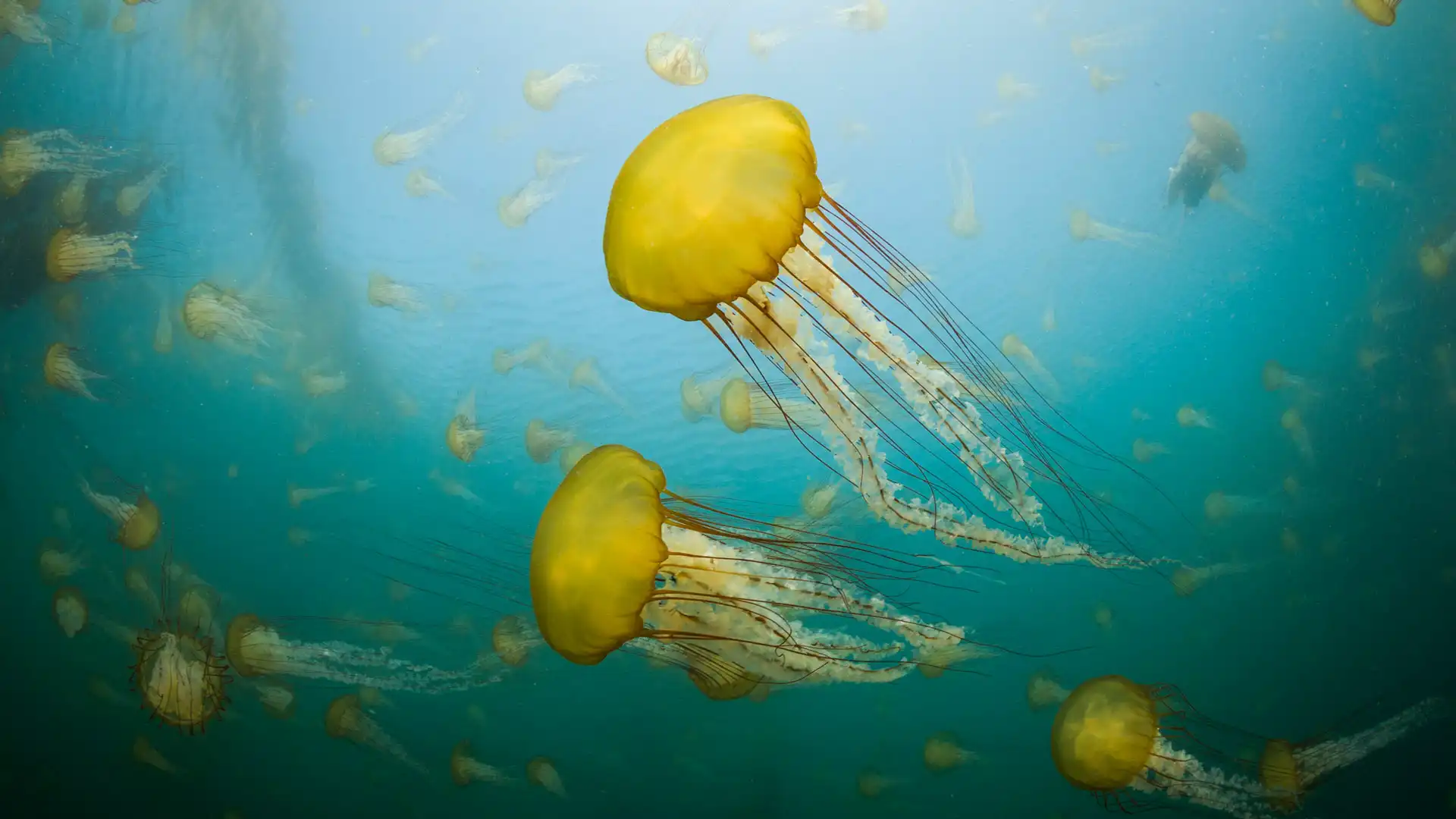
微博热搜榜 排名 1.解读中央金融工作会议 排名 2.时宴的车不载有男朋友的女人 排名 3.外卖深夜1400元牛杂汤疑为非法服务 排名 4.第六届进博会亮点抢先看 排名 5.谢娜说杨紫瘦得脱相了 排名 6.被举报与女同事暧昧副市长被免职 排名 7.韩网评宋茜近况 排名 8.状元之城你知道吗 排名 9.银行回应取600存款要花800开证明 排名 10.军队文职 网站崩了 排名 11.黄晓明被说油的那阵赶上沈腾上网了 排名 12.原来你妈妈是冠军啊 排名 13.迪丽热巴异瞳 排名 14.中国大陆合法销售的iPhone15均为中国组装 排名 15.范丞丞 王牌现在都这么疯吗 排名 16.王俊凯问学校门口的大哥还认不认得他 排名 17.西游记毗蓝婆菩萨扮演者去世 排名 18.李善均毛发检测阴性 排名 19.女婴被投喂3颗阳光玫瑰致肠梗阻 排名 20.终于等到这英出那英的妆教 GitHub 热门榜单 排名 1:/zzzgydi/clash-verge 简介: 一个基于牛头人的冲突GUI。支持Windows、macOS和Linux。 URL: https://github.com/zzzgydi/clash-verge 作者: zzzgydi 排名 2:/antirez/smallchat 简介: 聊天服务器的最小编程示例 URL: https://github.com/antirez/smallchat 作者: antirez 排名 3:/freeCodeCamp/freeCodeCamp 简介: freeCodeCamp.org的开源代码库和课程。免费学习编码。 URL: https://github.com/freeCodeCamp/freeCodeCamp 作者: freeCodeCamp 排名 4:/Pythagora-io/gpt-pilot 简介: 开发工具,在开发人员监督实现的同时从头开始编写可扩展的应用程序 URL: https://github.

微博热搜榜 排名 1.李克强同志遗体在京火化 排名 2.李克强同志生平 排名 3.李克强同志生平照片 排名 4.曾舜晞入住COLMO神颜之家 排名 5.助学金事件当事人称已搬离宿舍 排名 6.举报助学金被挤男生让网友别转钱了 排名 7.女生毕业实习父母每天趴窗等下班 排名 8.以军称地面部队已包围加沙城 排名 9.产妇大出血近8000毫升医护抢救7小时 排名 10.小学生劳动课做饭出锅就被抢光了 排名 11.俄罗斯撤销全面禁止核试验条约 排名 12.体育课短跑猝死女童家长发声 排名 13.当婚姻被彩礼变成一场交易 排名 14.秦岚 我不太有综艺感 排名 15.巴以冲突升级 排名 16.赵寅成喂韩孝周吃饭 排名 17.金鸡奖给周冬雨于适P了衣服 排名 18.陈奕迅唱了好多年没唱的歌 排名 19.长相思和莲花楼的售后学 排名 20.邓为仙台有树打坐路透 GitHub 热门榜单 排名 1:/antirez/smallchat 简介: 聊天服务器的最小编程示例 URL: https://github.com/antirez/smallchat 作者: antirez 排名 2:/GaijinEntertainment/DagorEngine 简介: Dagor引擎和工具源代码来自Gaijin Games KFT URL: https://github.com/GaijinEntertainment/DagorEngine 作者: GaijinEntertainment 排名 3:/dataelement/bisheng 简介: 必胜是一个面向下一代人工智能应用的开放LLM-devops平台。 URL: https://github.com/dataelement/bisheng 作者: dataelement 排名 4:/microsoft/PowerToys 简介: Windows系统实用程序可最大限度地提高生产效率 URL: https://github.

背景 我是在ubuntu服务器安装docker服务,我已经安装好了docker和docker-compose服务,这里我就不写这些服务的安装过程,直接开始安装sonarqube服务
安装 sonarqube服务器 1.执行脚本文件 config.sh 1#!/bin/bash 2sysctl -w vm.max_map_count=262144 3sysctl -w fs.file-max=65536 4ulimit -n 65536 5ulimit -u 4096 6# # 永久改变 7# echo "vm.max_map_count=262144" >> /etc/sysctl.conf 8# sysctl -p 1sh config.sh 2.执行docker-compose文件 1version: '3' 2services: 3 postgres: 4 image: postgres:15 5 container_name: postgres 6 ports: 7 - 5432:5432 8 volumes: 9 - ./sonar/postgres/postgresql:/var/lib/postgresql 10 - ./sonar/postgres/data:/var/lib/postgresql/data 11 environment: 12 TZ: Asia/Shanghai 13 POSTGRES_USER: user #数据库用户 14 POSTGRES_PASSWORD: password #数据库密码 15 POSTGRES_DB: sonar 16 17 sonarqube: 18 depends_on: 19 - postgres 20 image: sonarqube:9.

微博热搜榜 排名 1.中央金融工作会议释放重要信号 排名 2.天安门下半旗悼念李克强同志 排名 3.离世女教师加班数石榴系谣言 排名 4.6位航天员太空会面瞬间回顾 排名 5.海归博士985硕士求职因本科双非被刷 排名 6.网红低价叫卖学习机实际贵1700元 排名 7.苹果取消AppleWatch应用兼容安卓计划 排名 8.樊振东1比3李尚洙 排名 9.男生住商场楼梯下超半年无人知晓 排名 10.支原体肺炎防治9个提醒 排名 11.湖北大学保卫处回应情侣与校外人冲突 排名 12.湖北大学 排名 13.傅首尔是在告别吗 排名 14.仙剑4要来了 排名 15.美国国务卿将再访以色列 排名 16.杨紫发个正常的朋友圈被80个好友担心 排名 17.漫威考虑复活钢铁侠黑寡妇 排名 18.微信转账 排名 19.黄凯在offer5做医美 排名 20.反向泡脚 越泡越虚 GitHub 热门榜单 排名 1:/juspay/hyperswitch 简介: 用Rust编写的开源支付开关,使支付快速、可靠且价格合理 URL: https://github.com/juspay/hyperswitch 作者: juspay 排名 2:/antirez/smallchat 简介: 聊天服务器的最小编程示例 URL: https://github.com/antirez/smallchat 作者: antirez 排名 3:/swisskyrepo/PayloadsAllTheThings 简介: Web应用程序安全和Pentest/CTF的有用有效负载和旁路列表 URL: https://github.com/swisskyrepo/PayloadsAllTheThings 作者: swisskyrepo 排名 4:/celestiaorg/celestia-node 简介: Celestia数据可用性节点 URL: https://github.

微博热搜榜 排名 1.坚定不移走中国特色社会主义妇女发展道路 排名 2.安踏宣布更改公司标志 排名 3.中方回应加拿大政府手机禁用微信 排名 4.11月起这些新规开始施行 排名 5.双十一卖空了的淡斑精华 排名 6.向佐 我把假向太抓来直播间啦 排名 7.这个锅中国不背 排名 8.以色列 排名 9.秋冬老得快是错觉吗 排名 10.茅台涨价20% 排名 11.玻利维亚决定与以色列断交 排名 12.人在医院能无知到什么程度 排名 13.退款 排名 14.拥有教师编制的他们后悔了 排名 15.人民日报评不该消失的课间10分钟 排名 16.赵露思cos熊二 排名 17.oner木子洋cos乞丐 排名 18.7款APP全网下架 排名 19.我把小卡给了虞书欣的爷爷 排名 20.赵晴瘦了 GitHub 热门榜单 排名 1:/THUDM/ChatGLM3 简介: ChatGLM3系列:开放式双语聊天LLM|开源双语对话语言模型 URL: https://github.com/THUDM/ChatGLM3 作者: THUDM 排名 2:/juspay/hyperswitch 简介: 用Rust编写的开源支付开关,使支付快速、可靠且价格合理 URL: https://github.com/juspay/hyperswitch 作者: juspay 排名 3:/xxlong0/Wonder3D 简介: 用于从单个图像进行三维重建的跨域扩散模型 URL: https://github.com/xxlong0/Wonder3D 作者: xxlong0 排名 4:/PowerShell/PowerShell 简介: 适用于每个系统的PowerShell! URL: https://github.

微博热搜榜 排名 1.创建丝路电商合作先行区推进高质量共建一带一路 排名 2.花西子跌出天猫双十一彩妆预售榜前20 排名 3.苹果发布会 排名 4.直击第六届进博会 排名 5.天猫双11更便宜 排名 6.第一次觉得男女主be不可惜的 排名 7.朋友30岁癌症去世生前说他反而很开心 排名 8.巨好吃却最长肉的食物是什么 排名 9.花少团真的好爱王安宇 排名 10.iPhone16Pro或进一步上调售价 排名 11.ICU医生发了条朋友圈后结局暖心 排名 12.梅西获得第八座金球奖 排名 13.刘宇万圣节cos朱迪兔子警官 排名 14.被孙子污蔑弄湿床垫印度老人遭儿子殴打 排名 15.缅甸 排名 16.钟楚曦14秒换了3套衣服 排名 17.万圣节 排名 18.万圣节徐冬冬cos终于来了 排名 19.李健 我老婆我喜欢就好了 排名 20.Apple M3系列芯片 GitHub 热门榜单 排名 1:/Las-Fuerzas-Del-Cielo/Sistema-Anti-Fraude-Electoral 简介: Sistema开源识别潜在的选民欺诈行为,将风险和影响降至最低。 URL: https://github.com/Las-Fuerzas-Del-Cielo/Sistema-Anti-Fraude-Electoral 作者: Las-Fuerzas-Del-Cielo 排名 2:/public-apis/public-apis 简介: 免费API的集合列表 URL: https://github.com/public-apis/public-apis 作者: public-apis 排名 3:/donnemartin/system-design-primer 简介: 学习如何设计大型系统。为系统设计面试做准备。包括安基抽认卡。 URL: https://github.com/donnemartin/system-design-primer 作者: donnemartin 排名 4:/xxlong0/Wonder3D 简介: 用于从单个图像进行三维重建的跨域扩散模型 URL: https://github.

微博热搜榜 排名 1.推进新时代党的民族工作高质量发展 排名 2.iPhone15价格跳水 排名 3.谈恋爱时最不受欢迎的星座 排名 4.杭州亚残运这些画面好戳泪点 排名 5.微博秒杀 排名 6.英国29岁冰球运动员遭冰刀割喉去世 排名 7.餐具收费大学生付1元直接带走 排名 8.加沙地带至少1870人仍被埋在废墟下 排名 9.川A大军给华西救护车让行 排名 10.家里已准备好迎接3名中国人回地球 排名 11.哈马斯持续向以色列发射大量火箭弹 排名 12.Spirit双冠王 排名 13.迪丽热巴的表妹 排名 14.这英cos那英 排名 15.嬛嬛这是送给朕的惊魂舞吗 排名 16.男童被4只狗追咬多次求救主人未制止 排名 17.万圣节cos 全明星律师函 排名 18.本周狗屎运最旺的星座 排名 19.娄底渣渡中心小学 排名 20.万圣节cos李佳琦 GitHub 热门榜单 排名 1:/public-apis/public-apis 简介: 免费API的集合列表 URL: https://github.com/public-apis/public-apis 作者: public-apis 排名 2:/juspay/hyperswitch 简介: 用Rust编写的开源支付开关,使支付快速、可靠且价格合理 URL: https://github.com/juspay/hyperswitch 作者: juspay 排名 3:/yangshun/tech-interview-handbook 简介: 💯 为繁忙的软件工程师编写编码面试准备材料 URL: https://github.com/yangshun/tech-interview-handbook 作者: yangshun 排名 4:/THUDM/ChatGLM3 简介: ChatGLM3系列:开放式双语聊天LLM|开源双语对话语言模型 URL: https://github.

微博热搜榜 排名 1.习近平主持中共中央政治局第九次集体学习 排名 2.老友记钱德勒扮演者去世 排名 3.协和医生说喷雾爽肤水不补水 排名 4.向世界展示中国青年的青春力量 排名 5.女子为减肥连吃3月胡萝卜变小橘人 排名 6.万圣节 上海 排名 7.以色列声称联合国不具有合法性 排名 8.一根头发居然能吊起14页PPT 排名 9.深圳欢乐谷被责令闭园整改 排名 10.如何做不被女性避雷的广告 排名 11.老友记 排名 12.辛芷蕾人设逐渐不在了 排名 13.权志龙没有被立案 排名 14.男子砍人未被罚数月后驾车撞死母子2人 排名 15.官方通报深圳欢乐谷过山车碰撞事故 排名 16.李湘王岳伦发出尖锐爆鸣 排名 17.内娱慕强批的天堂 排名 18.男性群体超重比例达76.5% 排名 19.练八段锦不能不知道的小细节 排名 20.祝绪丹新造型 GitHub 热门榜单 排名 1:/xxlong0/Wonder3D 简介: 用于从单个图像进行三维重建的跨域扩散模型 URL: https://github.com/xxlong0/Wonder3D 作者: xxlong0 排名 2:/public-apis/public-apis 简介: 免费API的集合列表 URL: https://github.com/public-apis/public-apis 作者: public-apis 排名 3:/yangshun/tech-interview-handbook 简介: 💯 为繁忙的软件工程师编写编码面试准备材料 URL: https://github.com/yangshun/tech-interview-handbook 作者: yangshun 排名 4:/psf/black 简介: 毫不妥协的Python代码格式化程序 URL: https://github.

微博热搜榜 排名 1.新时代新征程推动东北全面振兴 排名 2.李克强同志遗像 排名 3.李克强同志讣告 排名 4.进博会5大亮点抢鲜看 排名 5.夫妻存款3500元发现多一个0秒退还 排名 6.叙利亚 排名 7.以为有蛇偷蛋村民扒开枯枝发现国宝 排名 8.重庆一女童被猴子抓走系谣言 排名 9.多次梦到同一个人 排名 10.以军宣布扩大在加沙的地面行动规模 排名 11.孙颖莎首轮遭遇田志希 排名 12.13岁男孩开车上高速行驶500公里 排名 13.虞书欣被台下激光笔照射 排名 14.中小学生连厕所时间都快没了 排名 15.警方称有权志龙吸毒证据 排名 16.YSL客服回应小杨哥徒弟带货被指低俗 排名 17.官方通报村书记威胁女子发生性关系 排名 18.京东李佳琦打架用户狂薅羊毛 排名 19.亲历者讲述欢乐谷过山车追尾事故 排名 20.日本年轻人开始流行周末婚 GitHub 热门榜单 排名 1:/psf/black 简介: 毫不妥协的Python代码格式化程序 URL: https://github.com/psf/black 作者: psf 排名 2:/yangshun/tech-interview-handbook 简介: 💯 为繁忙的软件工程师编写编码面试准备材料 URL: https://github.com/yangshun/tech-interview-handbook 作者: yangshun 排名 3:/xlang-ai/OpenAgents 简介: OpenAgents:一个面向野外语言代理的开放平台 URL: https://github.com/xlang-ai/OpenAgents 作者: xlang-ai 排名 4:/hehonghui/awesome-english-ebooks 简介: 经济学人(含音频)、纽约客、卫报、连线、大西洋月刊等英语杂志免费下载,支持epub、mobi、pdf格式, 每周更新 URL: https://github.

微博热搜榜 排名 1.中国航天又见大红屏 排名 2.权志龙回应涉嫌吸毒 排名 3.女子带孩子拍胸片发现是小孩在操作 排名 4.中国女子轮椅篮球队卫冕亚残运会金牌 排名 5.肾宝社牛杯火了 排名 6.罗翔 你们睡觉的时候手机关不关 排名 7.张云龙快碎了 排名 8.睡前不洗脸会让皮肤变差吗 排名 9.极越01上市 排名 10.以色列巴勒斯坦冲突 排名 11.巴黎世家4千元新发带上海门店已售罄 排名 12.谢娜杨紫做个节目叫朋友圈 排名 13.比较冷门却用完真香的国货 排名 14.韩媒曝除权志龙外还有9人涉嫌吸毒 排名 15.反垄断办回应李佳琦被质疑涉嫌控价 排名 16.警方通报合肥工业大学一学生轻生 排名 17.海底捞回应140斤女生应聘洗碗工被拒 排名 18.合工大 排名 19.西安机场 排名 20.林心如飞奔拥抱苏有朋 GitHub 热门榜单 排名 1:/Vendicated/Vencord 简介: 最可爱的Discord客户端mod URL: https://github.com/Vendicated/Vencord 作者: Vendicated 排名 2:/eureka-research/Eureka 简介: “Eureka:通过编码大型语言模型进行人级奖励设计”的官方存储库 URL: https://github.com/eureka-research/Eureka 作者: eureka-research 排名 3:/yangshun/tech-interview-handbook 简介: 💯 为繁忙的软件工程师编写编码面试准备材料 URL: https://github.com/yangshun/tech-interview-handbook 作者: yangshun 排名 4:/kamranahmedse/developer-roadmap 简介: 交互式路线图、指南和其他教育内容,帮助开发人员在职业生涯中成长。 URL: https://github.

微博热搜榜 排名 1.烈士们的功绩彪炳千秋 排名 2.医生不建议用的3种护肤品 排名 3.皮肤没问题买几十块婴儿面霜也行 排名 4.速读未成年人网络保护条例举措 排名 5.利郎安平桥大秀 排名 6.奶奶拍身份证照片全家都入镜了 排名 7.如果不调休2024年假期将是这样的 排名 8.专家建议春节增加2天休假 排名 9.火星6全员切换特工模式 排名 10.染上毒瘾后外貌的真实变化 排名 11.女生半年减肥40斤查出重度脂肪肝 排名 12.李沁官宣出演七夜雪 排名 13.BIGBANG五名成员四名涉毒 排名 14.西南科技大学馄饨阿姨事件 排名 15.中俄列车大劫案有多可怕 排名 16.24岁女生去酒吧被保安当未成年拦下 排名 17.迪丽热巴 当年好奇的问题突然窜入脑海 排名 18.直播神十七发射 排名 19.七夜雪阵容官宣 排名 20.第一批过年回家的选手已经十月辞职了 GitHub 热门榜单 排名 1:/ZachGoldberg/Startup-CTO-Handbook 简介: 《初创企业CTO手册》,这本书涵盖了软件工程团队领导者的领导力、管理和技术主题 URL: https://github.com/ZachGoldberg/Startup-CTO-Handbook 作者: ZachGoldberg 排名 2:/ErickWendel/semana-javascript-expert08 简介: JS专家周8.0-🎥在浏览器中上传之前预处理视频😏 URL: https://github.com/ErickWendel/semana-javascript-expert08 作者: ErickWendel 排名 3:/yangshun/tech-interview-handbook 简介: 💯 为繁忙的软件工程师编写编码面试准备材料 URL: https://github.com/yangshun/tech-interview-handbook 作者: yangshun 排名 4:/EbookFoundation/free-programming-books 简介: 📚 免费提供的编程书籍 URL: https://github.

微博热搜榜 排名 1.要培养造就更多大国工匠和高技能人才 排名 2.教室反光老师要求安窗帘校长被停职 排名 3.中学老师批改作业写下你是孤儿吗评语 排名 4.未成年人网络保护 排名 5.李佳琦公司美ONE合同细则曝光 排名 6.王睡睡 人不要不知感恩 排名 7.以色列要求古特雷斯辞职 排名 8.外媒曝侯孝贤患失智症 排名 9.花少5 氛围 排名 10.巴以冲突致加沙2360名儿童死亡 排名 11.白敬亭何泓姗二搭爷青回 排名 12.上海通报网传民警上门抓德牧 排名 13.年轻人开始整顿份子钱 排名 14.李佳琦直播间称从未要求品牌二选一 排名 15.国防部回应美发布中国军事安全报告 排名 16.李佳琦直播间时隔43天再次带货花西子 排名 17.校方回应老师改作业写你是孤儿吗评语 排名 18.赵寅成近照状态 排名 19.双十一 洗发水 排名 20.iPhone15Pro系列满意度创新低 GitHub 热门榜单 排名 1:/eureka-research/Eureka 简介: “Eureka:通过编码大型语言模型进行人级奖励设计”的官方存储库 URL: https://github.com/eureka-research/Eureka 作者: eureka-research 排名 2:/ZachGoldberg/Startup-CTO-Handbook 简介: 《初创企业CTO手册》,这本书涵盖了软件工程团队领导者的领导力、管理和技术主题 URL: https://github.com/ZachGoldberg/Startup-CTO-Handbook 作者: ZachGoldberg 排名 3:/sindresorhus/awesome 简介: 😎 关于各种有趣话题的精彩列表 URL: https://github.com/sindresorhus/awesome 作者: sindresorhus 排名 4:/kamranahmedse/developer-roadmap 简介: 交互式路线图、指南和其他教育内容,帮助开发人员在职业生涯中成长。 URL: https://github.

微博热搜榜 排名 1.在新时代新征程上书写巾帼荣光 排名 2.女子举报嫂子身为公职人员婚内出轨生子 排名 3.超千名网友向被狗咬伤女童申请退款 排名 4.关爱老人在今天更在每一天 排名 5.e人i人也有专属香 排名 6.以色列网红嘲讽遭轰炸的巴勒斯坦平民被批 排名 7.咱仨把燃冬演好比什么都重要 排名 8.厂家称5.9元粉底液是活动价 排名 9.开学一个多月后儿童精神科爆满 排名 10.以色列巴勒斯坦冲突 排名 11.女子全勤工作1个月发257元工资 排名 12.金希澈和自己的婚礼 排名 13.黄渤加入李冰冰周也自拍 排名 14.700万动迁款分给4名子女后无人赡养 排名 15.老舅居然是哈圈隐藏真学霸 排名 16.邓为给张晚意分享披萨 排名 17.中国台湾地区附近发生5.9级左右地震 排名 18.深圳机场通报不明升空物致航班延误 排名 19.286斤女生坐高铁二等座引争议 排名 20.宋雨琦让minnie叫范丞丞显眼包 GitHub 热门榜单 排名 1:/ByteByteGoHq/system-design-101 简介: 使用视觉效果和简单术语解释复杂系统。帮助您准备系统设计面试。 URL: https://github.com/ByteByteGoHq/system-design-101 作者: ByteByteGoHq 排名 2:/commaai/openpilot 简介: openpilot是一个开源的驾驶员辅助系统。openpilot为250多个受支持的汽车品牌和型号执行自动车道居中和自适应巡航控制功能。 URL: https://github.com/commaai/openpilot 作者: commaai 排名 3:/localsend/localsend 简介: AirDrop的开源跨平台替代方案 URL: https://github.com/localsend/localsend 作者: localsend 排名 4:/EbookFoundation/free-programming-books 简介: 📚 免费提供的编程书籍 URL: https://github.

微博热搜榜 排名 1.一带一路的100个故事 排名 2.广东汕头发生5.0级地震 排名 3.刘少昂0.02秒惊险夺冠 排名 4.亚残运会开幕 排名 5.突然不害怕变老了 排名 6.青岛啤酒视频拍摄者已被警方控制 排名 7.by2爱丫爱丫让青春回来了 排名 8.以军称误击埃及军队哨所 排名 9.康泰克先生关爱热线 排名 10.以军就坦克意外击中埃及军事哨所道歉 排名 11.河边的错误票房破9000万 排名 12.27岁女子长期横向刷牙致牙齿缺损 排名 13.沈诺终于掉马了 排名 14.耐克大中华区宣布将实行四天工作制 排名 15.郭麒麟说我有点儿可怜我爸 排名 16.五月天演唱会女孩举牌说点歌给爸爸 排名 17.女子带婴儿被3条流浪狗围攻咬伤 排名 18.耐克回应实行四天工作制 排名 19.可可西里野狼被游客投喂胖成网红 排名 20.baby挥舞战旗 GitHub 热门榜单 排名 1:/ByteByteGoHq/system-design-101 简介: 使用视觉效果和简单术语解释复杂系统。帮助您准备系统设计面试。 URL: https://github.com/ByteByteGoHq/system-design-101 作者: ByteByteGoHq 排名 2:/localsend/localsend 简介: AirDrop的开源跨平台替代方案 URL: https://github.com/localsend/localsend 作者: localsend 排名 3:/NVIDIA/TensorRT-LLM 简介: TensorRT-LLM为用户提供了一个易于使用的Python API,以定义大型语言模型(LLM)并构建包含最先进优化的TensorRT引擎,从而在NVIDIA GPU上高效地执行推理。TensorRTLLM还包含用于创建执行这些TensorRT引擎的Python和C++运行时的组件。 URL: https://github.com/NVIDIA/TensorRT-LLM 作者: NVIDIA 排名 4:/cpacker/MemGPT 简介: 无边界上下文的LLM内存管理教学📚🦙 URL: https://github.

微博热搜榜 排名 1.丝路精神是共建一带一路最重要的力量源泉 排名 2.佛山电翰式化妆 排名 3.依法对富士康旗下企业税务稽查 排名 4.建设一个开放包容互联互通共同发展的世界 排名 5.佟丽娅董璇有孩子后的第一次闺蜜旅行 排名 6.倪妮河南分妮最近火了 排名 7.中国短道速滑2000米混合接力金牌 排名 8.27岁了最爱的还是小孩菜 排名 9.爷爷奶奶有一千多万还在当保洁 排名 10.上高铁后发现爸妈偷塞的榴莲 排名 11.医生劝半个多小时不让走救回一条命 排名 12.落马女官员花50万美臀 排名 13.王鹤棣自己开车录制好六 排名 14.张韶涵硬刚主办方 排名 15.金龟子第一次去见王宁家人 排名 16.小沈阳第一次拿第一 排名 17.白鹿郑书意 排名 18.巴勒斯坦问题峰会 排名 19.何炅说第一次见黄子韬是19岁 排名 20.田耕纪为什么能火 GitHub 热门榜单 排名 1:/NVIDIA/TensorRT-LLM 简介: TensorRT-LLM为用户提供了一个易于使用的Python API,以定义大型语言模型(LLM)并构建包含最先进优化的TensorRT引擎,从而在NVIDIA GPU上高效地执行推理。TensorRTLLM还包含用于创建执行这些TensorRT引擎的Python和C++运行时的组件。 URL: https://github.com/NVIDIA/TensorRT-LLM 作者: NVIDIA 排名 2:/localsend/localsend 简介: AirDrop的开源跨平台替代方案 URL: https://github.com/localsend/localsend 作者: localsend 排名 3:/OpenBMB/XAgent 简介: 一种用于复杂任务求解的自治LLM Agent URL: https://github.com/OpenBMB/XAgent 作者: OpenBMB 排名 4:/WisdomShell/codeshell 简介: PKU-KCL开发的一系列代码大型语言模型 URL: https://github.

微博热搜榜 排名 1.一带一路的朋友圈为何越来越大 排名 2.为什么阳光玫瑰变便宜也变难吃了 排名 3.小慧君胜诉 排名 4.大道之行筑梦丝路 排名 5.网红罗大美遇害案经过 排名 6.人生大事收视率破1 排名 7.巴勒斯坦民众与以色列军警发生冲突 排名 8.怎么判断是否感染肺炎支原体 排名 9.孙灏羽 排名 10.加沙居民早起排队3小时抢面饼 排名 11.广西平果一车间发生爆炸 排名 12.被狗咬女童家属称每天医药费1万左右 排名 13.广州5岁女童被小区内犬只咬伤 排名 14.张铭恩新剧演家仆 排名 15.杨迪 可以不喜爱但请别伤害 排名 16.猫肉按每斤4块5充当猪羊肉 排名 17.薛之谦演唱会改词为流浪狗发声 排名 18.你好李焕英 人本身的情感要素 排名 19.宋佳笑到扶李现 排名 20.美国把援乌炮弹转送以色列 GitHub 热门榜单 排名 1:/ByteByteGoHq/system-design-101 简介: 使用视觉效果和简单术语解释复杂系统。帮助您准备系统设计面试。 URL: https://github.com/ByteByteGoHq/system-design-101 作者: ByteByteGoHq 排名 2:/localsend/localsend 简介: AirDrop的开源跨平台替代方案 URL: https://github.com/localsend/localsend 作者: localsend 排名 3:/Alex313031/thorium 简介: 铬叉以放射性元素90命名。Windows和MacOS/Raspi/Android/Special版本位于不同的存储库中,链接位于README.md的顶部。 URL: https://github.com/Alex313031/thorium 作者: Alex313031 排名 4:/OpenBMB/XAgent 简介: 一种用于复杂任务求解的自治LLM Agent URL: https://github.

微博热搜榜 排名 1.习近平会见联合国秘书长 排名 2.与宝马相撞出租车所属公司称司机已尽力刹车 排名 3.RH阴性血哈萨克斯坦青年成为全球新闻官 排名 4.6张海报回顾一带一路动人故事 排名 5.易建联最佳队友昊铂HT 排名 6.武汉一未拴绳杜宾犬咬人被没收 排名 7.23岁姑娘患乳腺癌与不良生活习惯有关 排名 8.萧敬腾 恋综 排名 9.妈妈用水果举例告诉女儿要开心做自己 排名 10.以色列巴勒斯坦冲突 排名 11.妈 咱们也要去好莱坞了 排名 12.张小泉菜刀又现拍蒜断刀 排名 13.向佐穿女装直播了 排名 14.米哈游曾试图绕过苹果税 排名 15.中国八大名山排名 排名 16.都是好签 除了BLG 排名 17.女孩自制计算器租给同学一天赚20多元 排名 18.以安全部队与巴勒斯坦武装人员约旦河西岸交火 排名 19.G2回应抽中TheShy 排名 20.国考首个超千人竞争岗位出现 GitHub 热门榜单 排名 1:/ByteByteGoHq/system-design-101 简介: 使用视觉效果和简单术语解释复杂系统。帮助您准备系统设计面试。 URL: https://github.com/ByteByteGoHq/system-design-101 作者: ByteByteGoHq 排名 2:/OpenBMB/XAgent 简介: 一种用于复杂任务求解的自治LLM Agent URL: https://github.com/OpenBMB/XAgent 作者: OpenBMB 排名 3:/ionic-team/ionic-framework 简介: 一个强大的跨平台UI工具包,用于使用HTML、CSS和JavaScript构建本地质量的iOS、Android和Progressive Web应用程序。 URL: https://github.com/ionic-team/ionic-framework 作者: ionic-team 排名 4:/cpacker/MemGPT 简介: 无边界上下文的LLM内存管理教学📚🦙 URL: https://github.

微博热搜榜 排名 1.习近平出席第三届一带一路国际合作高峰论坛 排名 2.好莱坞翻拍你好李焕英 排名 3.中国将全面取消制造业领域外资准入限制措施 排名 4.中国桥梁连着历史和现实的非凡跨越 排名 5.OPPO Find N3 排名 6.大学生当伴郎未归疑被骗去缅甸 排名 7.陈律 那个合同真的是有效的 排名 8.美国一票反对致安理会未通过巴以问题决议草案 排名 9.壳牌汽车环保马拉松 排名 10.EXO变成CEO了 排名 11.又在看金世佳的手了 排名 12.加沙地带一所学校遭袭 排名 13.内马尔重伤将手术 排名 14.警方通报网传南京醉酒女子被性侵 排名 15.覃海洋女朋友 排名 16.全网的拉布拉多都在接受安全教育 排名 17.酒吧街醉酒事件两当事人被行拘 排名 18.韩国鲫鱼饼的价格 排名 19.印度母女关系 排名 20.拜登讲话用911提醒以色列 GitHub 热门榜单 排名 1:/ByteByteGoHq/system-design-101 简介: 使用视觉效果和简单术语解释复杂系统。帮助您准备系统设计面试。 URL: https://github.com/ByteByteGoHq/system-design-101 作者: ByteByteGoHq 排名 2:/cpacker/MemGPT 简介: 无边界上下文的LLM内存管理教学📚🦙 URL: https://github.com/cpacker/MemGPT 作者: cpacker 排名 4:/omnivore-app/omnivore 简介: Omnivore是一个完整的、开源的、以后阅读的解决方案,适用于喜欢阅读的人。 URL: https://github.com/omnivore-app/omnivore 作者: omnivore-app 排名 5:/spdustin/ChatGPT-AutoExpert 简介: 🚀🧠💬 ChatGPT(非编码)和ChatGPT高级数据分析(编码)的增压自定义指令。 URL: https://github.
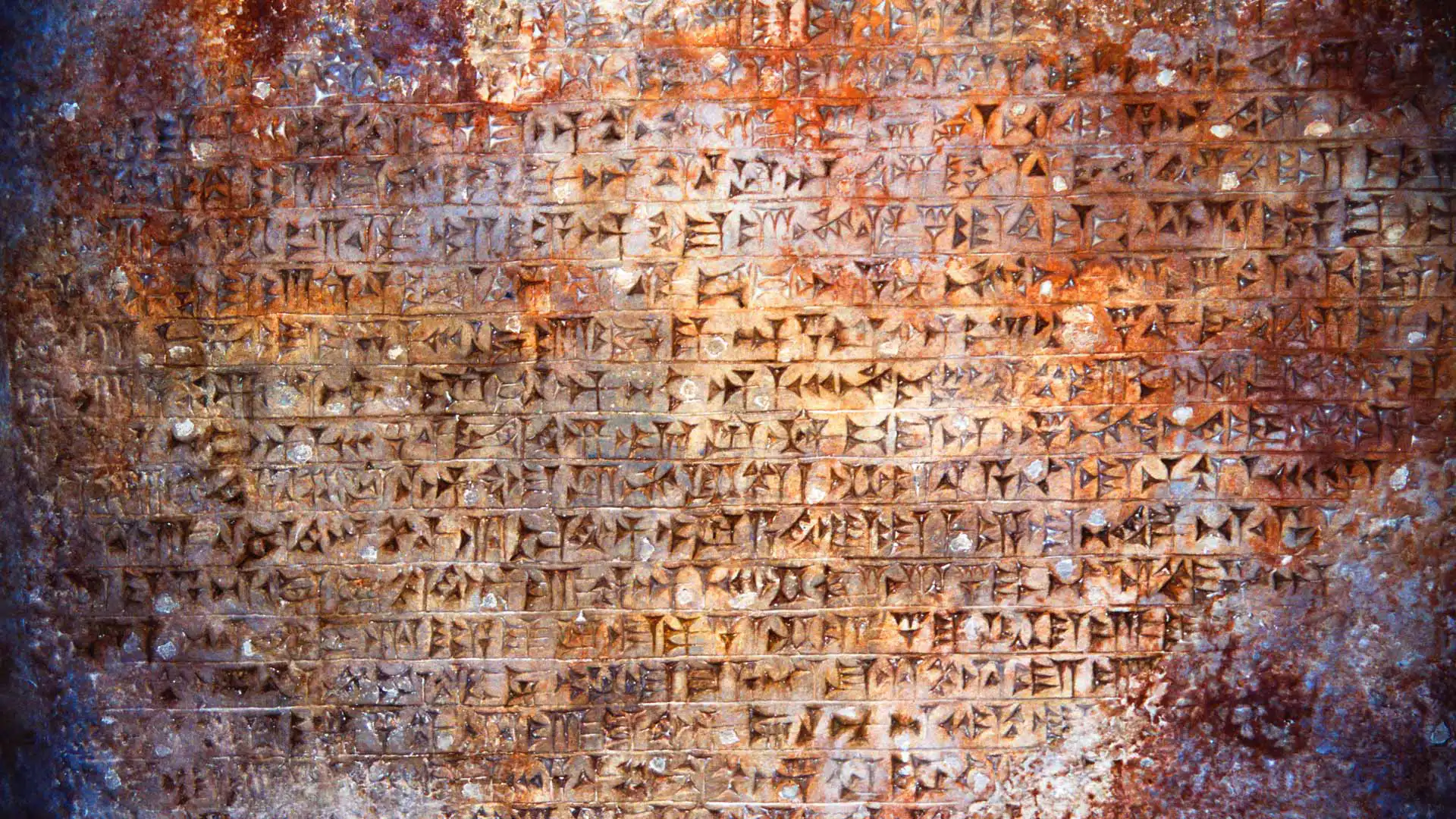
微博热搜榜 排名 1.习近平会见乌兹别克斯坦总统 排名 2.建议以租代买的物品 排名 3.塞尔维亚是中国的铁杆朋友 排名 4.丝路之歌一路繁花 排名 5.苹果承认iPhone15存在烧屏问题 排名 6.长相思晚会 尴尬 排名 7.加沙地带一医院遭袭数百人死亡 排名 8.天生CP哪吒与娜扎 排名 9.范家兄妹庆余年2再聚首 排名 10.陈铭 论喜欢和爱有什么差别 排名 11.外媒称浸信会医院遭袭已致至少500人死亡 排名 12.救了个老人是曾经的小学老师 排名 13.训犬师称罗威纳犬咬伤幼童或是应激反应 排名 14.4万多的钻石内裤在上海也卖不动 排名 15.退钱 排名 16.去年我国一孩出生低于450万 排名 17.网友曝吴磊借自行车拒绝合影 排名 18.洗内裤机 排名 19.成都大狗咬伤女童所在小区业主发声 排名 20.傅首尔觉得老刘不爱她的原因 GitHub 热门榜单 排名 1:/PWhiddy/PokemonRedExperiments 简介: 使用强化学习玩口袋妖怪红 URL: https://github.com/PWhiddy/PokemonRedExperiments 作者: PWhiddy 排名 2:/spdustin/ChatGPT-AutoExpert 简介: 🚀🧠💬 ChatGPT(非编码)和ChatGPT高级数据分析(编码)的增压自定义指令。 URL: https://github.com/spdustin/ChatGPT-AutoExpert 作者: spdustin 排名 3:/omnivore-app/omnivore 简介: Omnivore是一个完整的、开源的、以后阅读的解决方案,适用于喜欢阅读的人。 URL: https://github.com/omnivore-app/omnivore 作者: omnivore-app 排名 4:/hustvl/4DGaussians 简介: 用于实时动态场景绘制的4D高斯散射 URL: https://github.

微博热搜榜 排名 1.大道共通 排名 2.阿奇霉素 排名 3.我国超3亿人遭受慢性疼痛 排名 4.沿着一带一路去旅行 排名 5.王楚钦李冰洁眼中的自己 排名 6.为什么粉色要贵这么多 排名 7.iPhone15中国首发销量较前代下降4.5% 排名 8.以军称在空袭行动中打死一哈马斯高级领导人 排名 9.加沙现有供应只能维持24个小时 排名 10.狗和主人必须尽快绳之以法 排名 11.为有暗香来 男主是谁 排名 12.范丞丞问孟子义和郭麒麟是不是真的 排名 13.拉布拉多未咬人已被主人领回 排名 14.知情人称哈马斯被消灭前以色列不考虑停火 排名 15.最近的周冬雨 排名 16.赵本山给徒弟补近亿税额 排名 17.成都咬伤女童大黑狗有主人 排名 18.虞书欣重新跳了yesok 排名 19.王不染看见赵露思的表情 排名 20.新人坐高铁去结婚乘客纷纷送祝福 GitHub 热门榜单 排名 1:/spdustin/ChatGPT-AutoExpert 简介: 🚀🧠💬 ChatGPT(非编码)和ChatGPT高级数据分析(编码)的增压自定义指令。 URL: https://github.com/spdustin/ChatGPT-AutoExpert 作者: spdustin 排名 2:/PWhiddy/PokemonRedExperiments 简介: 使用强化学习玩口袋妖怪红 URL: https://github.com/PWhiddy/PokemonRedExperiments 作者: PWhiddy 排名 3:/LazyVim/LazyVim 简介: 懒惰者的Neovim配置 URL: https://github.com/LazyVim/LazyVim 作者: LazyVim 排名 5:/pi-hole/pi-hole 简介: 网络广告的黑洞 URL: https://github.

微博热搜榜 排名 1.习近平的丝路情缘 排名 2.不经意却很不卫生的行为 排名 3.本周狗屎运最旺的星座 排名 4.把青春华章写在祖国大地上 排名 5.4名小学生发现41年前曾灭绝的甲虫 排名 6.徐穗珍将solo歌手出道 排名 7.在飞机上拍到一半海水一半沙漠 排名 8.薇诺娜双11大闹天宫 排名 9.赵丽颖与凤行全新造型 排名 10.15号赢麻了 倒带赢麻了 排名 11.巴以冲突已致双方超4100人死亡 排名 12.好多Kpop艺人发了预告 排名 13.王鹤棣在老板婚礼上开派对 排名 14.拜登称必须彻底消灭哈马斯 排名 15.高铁上最烦想换座位的情侣 排名 16.全华班被献祭 排名 17.公办教师调入镇政府30年退休发现没编制 排名 18.宋轶真的好懂i人 排名 19.刘亦菲的洞洞鞋 排名 20.杨洋雀斑妆 GitHub 热门榜单 排名 1:/PWhiddy/PokemonRedExperiments 简介: 使用强化学习玩口袋妖怪红 URL: https://github.com/PWhiddy/PokemonRedExperiments 作者: PWhiddy 排名 2:/LazyVim/LazyVim 简介: 懒惰者的Neovim配置 URL: https://github.com/LazyVim/LazyVim 作者: LazyVim 排名 4:/doocs/leetcode 简介: 🔥LeetCode任何编程语言的解决方案|多种编程语言实现 LeetCode《剑指 要约(第 2.版)》、《程序员面试金典(第 6.版)》题解 URL: https://github.com/doocs/leetcode 作者: doocs 排名 5:/iam-veeramalla/python-for-devops 简介: 从DevOps工程师的角度学习Python。 URL: https://github.

微博热搜榜 排名 1.坚持价值性和知识性相统一 排名 2.巴以冲突已致中国公民4死6伤2失联 排名 3.王楚钦 希望大家能尊重彼此的隐私 排名 4.一带一路有你有我 排名 5.范丞丞肌肤未来焕白代言人 排名 6.大张伟偷拿妈妈丝巾送粉丝 排名 7.马来西亚36岁演员帮子女洗澡时猝逝 排名 8.严屹宽 建模脸 排名 9.以军方回应路透社记者身亡 排名 10.赵丽颖品牌晚宴视频 排名 11.社保缴15年和25年待遇差别 排名 12.杨紫关智斌同框 排名 13.男子车内当孩子面将妻子捅成重伤 排名 14.王毅同沙特外交大臣费萨尔通电话 排名 15.韩庚在减了 排名 16.加沙地带断电前后影像对比 排名 17.在法国上中文课有种学霸的感觉 排名 18.巴以冲突 排名 19.蒋依依美拉德大衣 排名 20.王一博去看大张伟演唱会 GitHub 热门榜单 排名 1:/LazyVim/LazyVim 简介: 懒惰者的Neovim配置 URL: https://github.com/LazyVim/LazyVim 作者: LazyVim 排名 2:/jackc/pgx 简介: PostgreSQL Go驱动程序和工具包 URL: https://github.com/jackc/pgx 作者: jackc 排名 3:/microsoft/autogen 简介: 启用下一代大型语言模型应用程序。加入我们的Discord:https://discord.gg/pAbnFJrkgZ URL: https://github.com/microsoft/autogen 作者: microsoft 排名 4:/doocs/leetcode 简介: 🔥LeetCode任何编程语言的解决方案|多种编程语言实现 LeetCode《剑指 要约(第 2.

微博热搜榜 排名 1.把青春华章写在祖国大地上 排名 2.学生未按时到校班主任上门救下一家四口 排名 3.考研二战的学姐消失在朋友圈 排名 4.中国新电商大会 排名 5.白鹿秀场好亮眼 排名 6.徐冬冬被压10年的剧播了 排名 7.多尔衮行宫挂牌1.8亿出售 排名 8.大张伟以为林子祥叶蒨文只是商业伙伴 排名 9.杨威自曝要终身佩戴呼吸机 排名 10.警方通报男子追刺民警被击中身亡 排名 11.小雪把古茗的人形立牌偷走了 排名 12.民间流传缠腰龙缠一圈致命是谣言 排名 13.巴勒斯坦 排名 14.檀健次 丽江 排名 15.卢昱晓有在努力纠正走姿了 排名 16.联合国在加沙地带物资已用尽 排名 17.国考公告 排名 18.10块钱70个火龙果 排名 19.刘嘉玲在接受采访梁朝伟在玩手 排名 20.黎巴嫩以色列临时边界发生交火 GitHub 热门榜单 排名 1:/protocolbuffers/protobuf 简介: 协议缓冲区-谷歌的数据交换格式 URL: https://github.com/protocolbuffers/protobuf 作者: protocolbuffers 排名 2:/Yidadaa/ChatGPT-Next-Web 简介: 一个精心设计的跨平台ChatGPT UI(Web/PWA/Linux/Win/MacOS)。一键拥有你自己的跨平台 ChatGPT应用。 URL: https://github.com/Yidadaa/ChatGPT-Next-Web 作者: Yidadaa 排名 3:/jackc/pgx 简介: PostgreSQL Go驱动程序和工具包 URL: https://github.com/jackc/pgx 作者: jackc 排名 4:/bcdannyboy/CVE-2023-44487 简介: 基本漏洞扫描,查看web服务器是否易受CVE-2023-44487攻击 URL: https://github.

微博热搜榜 排名 1.习近平在江西省考察调研 排名 2.12306推出静音车厢 排名 3.折腰 排名 4.荔枝与车厘子的丝路之旅 排名 5.周五 排名 6.菲律宾男篮球员未通过兴奋剂检测 排名 7.中方与以色列方通话 排名 8.关晓彤胭脂红桃好蛊啊 排名 9.巴以冲突已致双方超2800人死亡 排名 10.中国人和德国人都沉默了 排名 11.业内揭秘黄牛割肉退周杰伦演唱会门票原因 排名 12.跑男特别季大合照 排名 13.朋友称刘暖曦直播是为了修复心理 排名 14.南柱赫真的不是在拍韩剧吗 排名 15.疑似哈马斯释放人质画面 排名 16.地球上80亿人只占了这么一小块地方 排名 17.盖被子的顺序会影响保暖效果 排名 18.难怪小说女主能在游艇里跑迷路 排名 19.多名公费师范毕业生未履约被通报 排名 20.中科大拟撤销英语本科专业 GitHub 热门榜单 排名 1:/Pythagora-io/gpt-pilot 简介: 开发工具,在开发人员监督实现的同时从头开始编写可扩展的应用程序 URL: https://github.com/Pythagora-io/gpt-pilot 作者: Pythagora-io 排名 2:/microsoft/promptflow 简介: 构建高质量的LLM应用程序-从原型设计、测试到生产部署和监控。 URL: https://github.com/microsoft/promptflow 作者: microsoft 排名 3:/Yidadaa/ChatGPT-Next-Web 简介: 一个精心设计的跨平台ChatGPT UI(Web/PWA/Linux/Win/MacOS)。一键拥有你自己的跨平台 ChatGPT应用。 URL: https://github.com/Yidadaa/ChatGPT-Next-Web 作者: Yidadaa 排名 4:/haotian-liu/LLaVA 简介: [NeurIPS 2023 Oral]视觉指令调整:LLaVA(大型语言和视觉助手)构建为多模式GPT-4级功能。 URL: https://github.

微博热搜榜 排名 1.习近平将出席一带一路国际合作高峰论坛 排名 2.淘宝回应李思思将直播带货 排名 3.产妇拍下产床抓痕引20万妈妈共鸣 排名 4.一带一路一往无前 排名 5.伊利携手中国航天 排名 6.北极鲶鱼爷爷退休16年后被捞出 排名 7.周杰伦演唱会前黄牛集体退票 排名 8.过度疲劳的6种表现 排名 9.巴以冲突已致超过2300人死亡 排名 10.北极鲶鱼捕捞后也要有晾晒 排名 11.余华 当当盯上了我的另一部小说 排名 12.螃蟹把最好吃的部分进化掉了 排名 13.长期运动对外貌改变有多大 排名 14.美国室友试穿中国明朝藩王吉服 排名 15.以色列 排名 16.于正说连夜更换周也配音 排名 17.武大男生在图书馆实施性骚扰 排名 18.张若昀真的把宁理绑去拍庆余年2了 排名 19.罗晋请唐嫣念无双剧组喝奶茶 排名 20.丞磊上午被淘汰下午被选上宫尚角 GitHub 热门榜单 排名 1:/Pythagora-io/gpt-pilot 简介: 开发工具,在开发人员监督实现的同时从头开始编写可扩展的应用程序 URL: https://github.com/Pythagora-io/gpt-pilot 作者: Pythagora-io 排名 2:/microsoft/promptflow 简介: 构建高质量的LLM应用程序-从原型设计、测试到生产部署和监控。 URL: https://github.com/microsoft/promptflow 作者: microsoft 排名 3:/Yidadaa/ChatGPT-Next-Web 简介: 一个精心设计的跨平台ChatGPT UI(Web/PWA/Linux/Win/MacOS)。一键拥有你自己的跨平台 ChatGPT应用。 URL: https://github.com/Yidadaa/ChatGPT-Next-Web 作者: Yidadaa 排名 4:/haotian-liu/LLaVA 简介: [NeurIPS 2023 Oral]视觉指令调整:LLaVA(大型语言和视觉助手)构建为多模式GPT-4级功能。 URL: https://github.

微博热搜榜 排名 1.共建一带一路走过10年 排名 2.关晓彤爆王牌对王牌游戏内幕 排名 3.女生经期不建议吃的六种水果 排名 4.杭州亚运会微纪录片登场 排名 5.社保卡一定要记得激活 排名 6.撒贝宁的原名 排名 7.iPhone平均寿命将达8年 排名 8.晚上十一点之前尽量入睡 排名 9.很喜欢但不敢发朋友圈的照片 排名 10.韩国不满杭州亚运会表现 排名 11.何明树李兵李荣强同志被评定为烈士 排名 12.官方回应北极鲶鱼爷爷处罚过轻质疑 排名 13.新冠 排名 14.夸克占用了我900多G的内存 排名 15.终于把五险一金弄懂了 排名 16.新华社称退休不是护身符 排名 17.北极鲶鱼究竟是什么鱼 排名 18.长期摆烂后如何恢复自律 排名 19.北极鲶鱼的恨国论也该严查 排名 20.魏大勋收到孟宴臣生日邀请函 GitHub 热门榜单 排名 1:/Pythagora-io/gpt-pilot 简介: 开发工具,在开发人员监督实现的同时从头开始编写可扩展的应用程序 URL: https://github.com/Pythagora-io/gpt-pilot 作者: Pythagora-io 排名 2:/microsoft/promptflow 简介: 构建高质量的LLM应用程序-从原型设计、测试到生产部署和监控。 URL: https://github.com/microsoft/promptflow 作者: microsoft 排名 3:/jackfrued/Python-100-Days 简介: Python-100天从新手到大师 URL: https://github.com/jackfrued/Python-100-Days 作者: jackfrued 排名 4:/arc53/DocsGPT 简介: GPT支持的文档聊天,与您的文档聊天 URL: https://github.